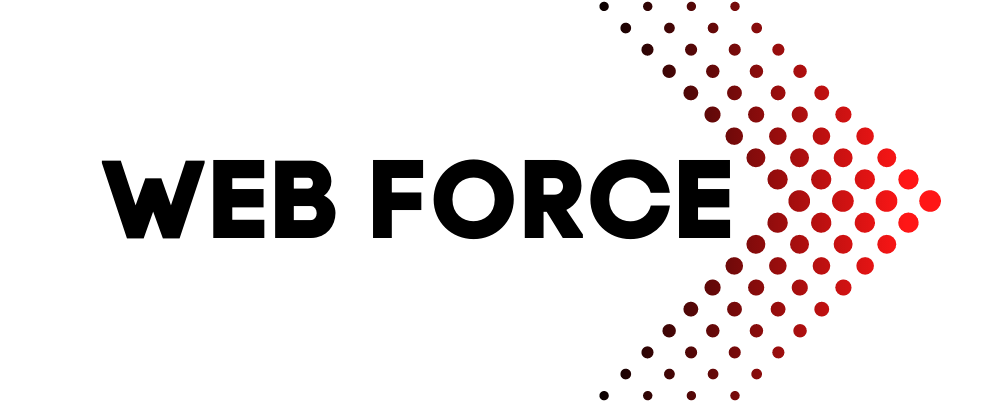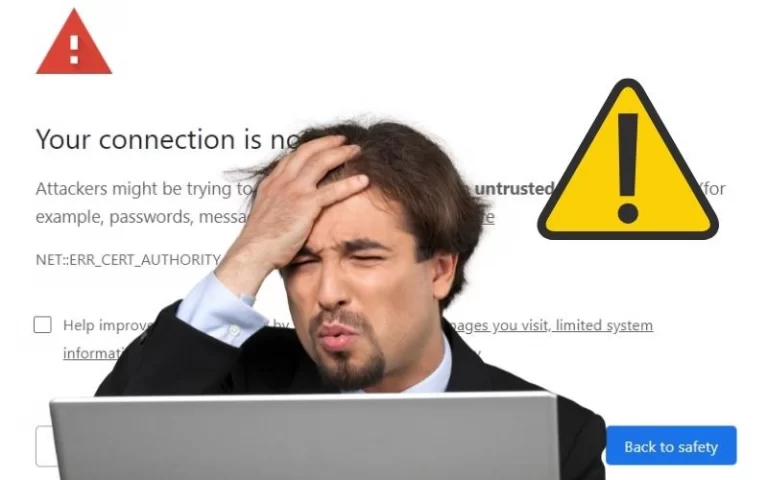Top 10 Ways to Keep Your Online Data Private and Secure
Why It’s Important To Protect Your Online Data
When it comes to security, we often focus on securing our homes and cars. But what about safeguarding our online lives? Whenever you’re navigating the digital realm, your data is like a little adventurer traveling from one point to another. The catch? It’s vulnerable to theft or attack. We need a shield to keep that data safe and sound, preventing any unwanted activities.
In our daily internet engagements, be it catching up with friends or family, staying informed, binge-watching, or even working, we’re practically mirroring our offline activities. Since you invest a good chunk of time online, it’s crucial to ensure that this virtual adventure doesn’t compromise your security or privacy. After all, it’s a jungle out there on the internet!
Top 10 Tips
Use Strong Passwords
The importance of a password cannot be understated. When we talk about passwords, we are talking about the key to our information.
But what makes a good password?
A strong password is something that is unguessable and impossible to break in half a second. It’s difficult and daunting, but it ensures that your data and information always stays safe and secure in your hands.
I would recommend using a combination of letters, numbers, and symbols to make your passwords stronger. I would also recommend not using the same password on different websites or accounts because this will make it more difficult for hackers or people who want to get into your data.
This is a difficult task especially for those with tens of accounts. Try to think of unique ways that only you know that makes your password different for each application or website.
A tried and tested way to store your passwords in an encrypted way across multiple devices is by using Bitwarden.

Beware of Phishing
Phishing is a hacking technique that primarily uses emails to trick people into revealing sensitive information such as passwords, credit card details, and bank account information.
According to the Verizon 2017 Data Breach Investigations Report, phishing was the attack vector for 54% of all breaches in 2016. This is because they are relatively easy to carry out and they are very effective in the long-run.
A phisherman or a phisherwoman can be anyone from a colleague you work with to the guy sitting next to you in the coffee shop all the way to someone on the other side of the world.
Keep Your Software Updated for Security Vulnerabilities
Software updates are one of the most important things to do on a regular basis. Every time you update your software, you are making your device more secure by taking care of any issues that were found. This software could be your computer anti-virus, device software or operating system (Windows, iOS, Android).
Protect Your Network with Firewall Software
A firewall is a software or hardware program designed to prevent unauthorized computers from connecting to or accessing the computer you are using.
This is what network firewalls do. They act as gatekeepers for your local area networks, protecting the computers on your network from any outside intruders. Most anti-virus software comes with a decent firewall.
Monitor Activity With Web Filtering Services
Monitoring the internet activity is very important for parents with small children. The goal of these web filter services is to protect children from inappropriate content and harmful websites. Parents can make use of parental control apps like Net Nanny and WebWatcher to monitor their kids’ internet usage.
There are devices that also come with a parental control that restricts harmful content. Based on your child’s online activity, age, number of devices, you may or may not need paid monitoring tools.
Encrypt Sensitive Files with Password Protection or File Vaulting Software
The first step is to choose an encryption software. There are a number of different encryption programs on the market, but some popular choices are Symantec’s PGP Desktop, AxCrypt and FileVault.
To make sure that your data is safe from unauthorized access you need to encrypt the files before you store them on your hard drive or external storage device.
Encryption is the process of encoding information so that only those who have authorization can read it. Encrypting has been used for centuries as a military-grade security measure, and it’s now available to all computer users as a way to protect against phishing scams and other forms of internet fraud.
Encryption software programs use a key – a password – to decrypt the files so they can be read by authorized persons.
Use 2FA when available
Two-factor authentication or 2FA is a security technique that requires two types of identification to authenticate a user: something they know and something they have.
Two-factor authentication is used for sensitive information such as banking information, social media accounts, and emails.
It is important to use 2FA when available to ensure the safety of the account holder.
There are many ways in which 2FA can be implemented, such as using a second email address, installing an app on your phone, or SMS texts.
Do Not Use Public Internet For Sensitive Data Transfers
Contrary to what many people think, public internet is not secure. It can be intercepted by hackers through a man in the middle attack.
The vulnerability of public internet has been seen in high-profile cases. For example, hackers broke into the servers of the Democratic National Committee and leaked emails about Hillary Clinton’s campaign in an attempt to destabilize her campaign.
Do not use public internet for sensitive data transfers because it is not secure. Security should be your top priority when you are transferring data online.
Email Security
Email is one of the most common ways to communicate nowadays. It is a natural target for hackers. In order to keep your email safe, you should make sure that you do not enter personal or sensitive data when registering for an account, enable 2-factor authentication on your email account and delete any suspicious emails.
Primarily, it’s important to know whether the message you are about to open is legitimate or not. If you are unsure, call the company who sent it and confirm if they actually sent it or not.
Looking for a secure and affordable way to manage your business emails? Check out our email solutions here.
Data Backup
You might not think about it often, but the fact is following all the above security protocols does not guarantee your data is safe. If you ever lost your laptop or phone, your data would be gone too.
Even worse, if you were hit with a ransomware attack, which encrypts your data and you can only get access to it if you pay a fee through to an anonymous cryptocurrency wallet. Paying the ransom may still not give you access to your data.
It’s important to have a backup plan in place to protect yourself from all sorts of emergencies. The best way to do that is to back up all files on a regular basis and store them offline at a different location. Think of a bank vault or a safety deposit box as an analogy for storing online backups offline.

To keep their data safe, many people invest in external hard drives, cloud storage services, Dropbox subscriptions and other means of backing up their information so that they never lose their valuable information again.
Summary
These tips will certainly improve your Data Security but remember to also use common sense. If it feels like you shouldn’t, don’t do it until you have more information. It is your private data and your responsibility to ensure it is safeguarded by taking preventative action.
If you are looking to grow your business, contact us for tailored digital marketing and website packages. Contact us today to get started. We even provide you with free advice to help you stay secure online.